[RELEASE] PolipoStatusBar NEO for MAC OSX
Check this simple visual guide:
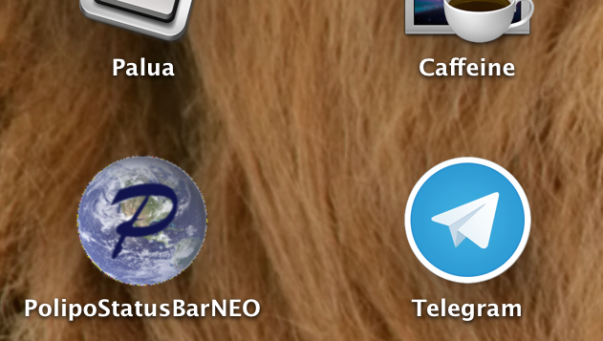 Launch PolipoStatusBarNEO to run Polipo Cache.
Launch PolipoStatusBarNEO to run Polipo Cache.
·
![]() If all goes well, you should see the green “P”,
If all goes well, you should see the green “P”,
if not, left click the “P” & select “Start Polipo”
·
 Check your settings and take note of the “Local Port” number
Check your settings and take note of the “Local Port” number
·
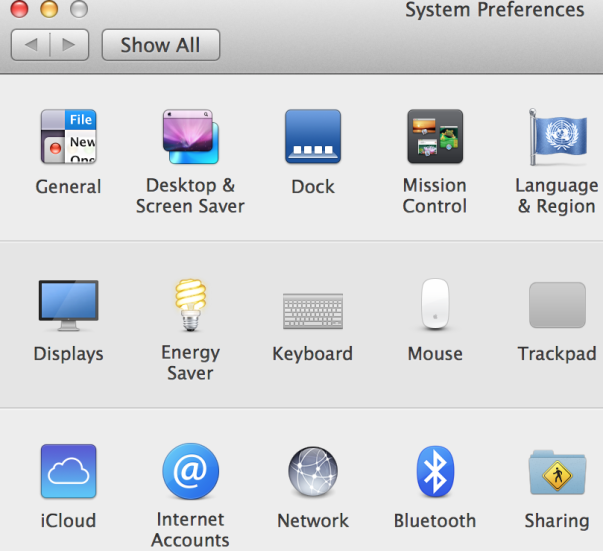 Goto “System Preferences” and then “Network”
Goto “System Preferences” and then “Network”
·

Select the network you want to cache with Polipo, click “Advanced” then “Proxies” tab
and fill as in picture. Hit “OK” & “Apply” and you’re done!
·
After that, you can start browsing with the added benefits of blocked ads and increased speed.
To check how polipo is doing, type (or save as bookmark) the following address localhost:8123/polipo/status?
How about the sources for your release? Isn’t it supposed to be GPL?
Yes, will be released shortly.
*** SOURCES INCLUDED ***
Thank you !
You’re most welcome!
Happy that it is useful to you 🙂
Thanks for updating PSB. I used to use the old version on with previous OS without a problem. Had it configured to work with tor. However, on my new Mac/OS, I cannot recall what I did. Can you please post how to config Polipo w Tor, using PSB?
Thanks.
Apologies for the late reply, I totally forgot about your post!
Well, I don’t know how to make it work with TOR because I never did on mac, but I think the logic should be the same.
You have a chain, a network chain that goes from the initial program that receives the request from the user, to the end program that actually does the fetching.
For that, you would need to configure Polipo to seek a specific upstream server:port which, speaking from memory right now, the PSB GUI doesn’t allow but of course the binary does.
Maybe in the future I will create a full featured app that would take what PSB currently does to the next level.
What I would do is a quick hack: take out the polipo binary from PSB, put it somewhere, create a config file and manually launch it with that config file.
PS: AH WAIT!!!! Scratch what I said… yes you can do it right out of the bat!
You just have to go to PSB settings, to the parent proxy and specify the tor port and ip.. ip should be 127.0.0.1 and port, the one your tor client tells you.
Chain should look something like -> -> ->
Good luck!
Hi, where is the download link? I can’t find it. 🙂