[RELEASE] ShinTo Kernel v028a005 for NOTE 3 N9005
[ Enhancements included in ShinTo Kernel ]
–== ShadowLED ==–
By linking the Note 3’s RGB LED to the different activities of the OS, we can know in real time what is going on, even when the screen is off, and the phone is seemingly “deep sleeping”.The brightness of the led light is proportional to the instant workload; the brighter the color, the higher the workload.
BLUE: All things related to WIFI networking activity [Upload/Download].
GREEN: All things related to internal “SD” (MMC0) activity [Read/Write].
RED: All things related to external “SD” (MMC1) activity [Read/Write].
To disable ShadowLED you need to delete the following file with root & reboot : /system/etc/init.d/09-ShadowLED
–== ZRam ==–
RAM is a precious resource that we can never have enough.
ShinTo Kernel uses state of the art functionality to intelligently manage and optimize RAM for peak performance.
Our NOTE 3’s, running Samsung’s Android Kit Kat (4.4.2), have a huge amount of background apps and services that, most of the time, sit idle waiting for some event to fire.
All these background apps and services are sapping precious RAM, and some will never do anything.
ShinTo Kernel uses ZRam very moderately (only 256Mb) to compress sleeping background processes and apps to free precious RAM for other interactive processes (the ones most important to YOU).
The compression ratio achieved is at least 3:1 (256->85) and up to 4:1 (256->65) while not affecting performance or battery at all, as the size of the compressed RAM is only 256Mb (do not go above that!).
Some people would argue that there’s no need for this as we have plenty of ram but from my experience with ShinTo Kernel, the more “free” ram, the more apps you can have in ram, even if they are not currently active and this amounts to a better multitasking and more fluidity.
The final argument is that even Google have activated ZRam in their Android and Chrome OS.
I have included a very nice, simple and clean app called “ZRAM Status”
To disable ZRam you need to delete the following file with root & reboot : /system/etc/init.d/05-ZRam
–== UKSM ==–
UKSM by KernelDedupe.org is a state of the art intelligent memory management system that achieves great ram saves by using two techniques:
(1) ZeroPages
When we launch an app, most of the time the app will allocate more (or a lot more) memory than it really needs. The extra memory is allocated exclusively, zeroed and sits idle till the app decides to use it.
That could happen sometime in the future or never…
ShinTo’s UKSM kernel service detects these kind of “ZeroPages” and intelligently remaps them to the ZeroPage manager and then frees those pages of ram.
Once the process really asks for these “ZeroPages”, the ZeroPage manager takes care of everything.
All this is transparent to the normal user’s workflow and it doesn’t affect performance or battery life.
As a matter of fact it might enhance battery life and performance as a lot more can fit in ram so there’s less wasted time and energy fetching data from SD (MMC0).
That should also help with multitasking fluidity.
My daily workflow can see up to 400Mb of ZeroPages, which means about 400Mb of ram saved and allocated to running processes that need them.
(2) SamePageMerge
There are some processes that create many copies of the same memory contents (same pages).
Some of these (same page) content’s never change so it is a waste of memory.
One clear example could be a web browser.
ShinTo’s SamePageMerge manager detects these identical pages and “merges” them, so they only occupy one page instead of many.
If a process needs to change the contents of one of these “identical” pages, the SamePageMerge manager detects that and takes care of everything.
All this is transparent and seamless, with no performance or battery penalty.
I routinely hit about 50.000 pages (around 200Mb saved) (50.000 * 4k) and have hit about 90.000 pages with heavy loads.
To disable UKSM you need to issue the following command with root :
echo 0 > /sys/kernel/mm/uksm/run
–== DriveDroid ==–
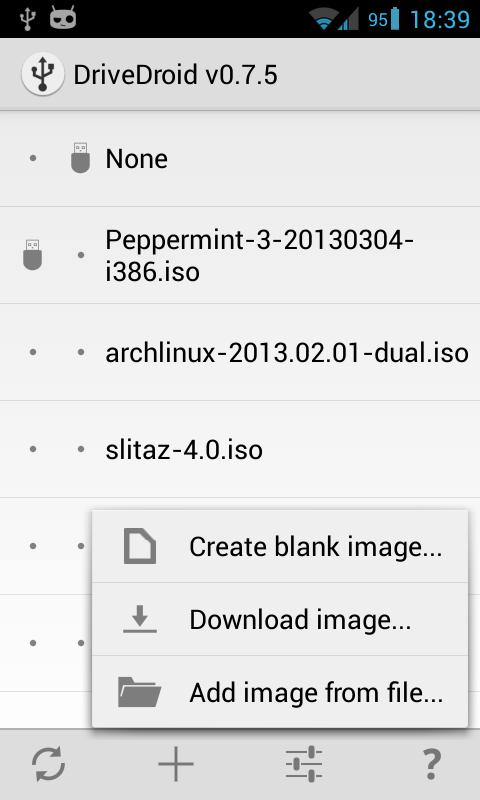 “DriveDroid allows you to boot your PC from ISO/IMG files stored on your phone. This is ideal for trying Linux distributions or always having a rescue-system on the go… without the need to burn different CDs or USB pendrives.”
“DriveDroid allows you to boot your PC from ISO/IMG files stored on your phone. This is ideal for trying Linux distributions or always having a rescue-system on the go… without the need to burn different CDs or USB pendrives.”
ShinTo Kernel includes the necessary patch and functionality to be able to switch from CD to USB mode, so you could create rescue USB keys directly on the mounted image in DriveDroid.
For people that are in the tech support and have to reinstall different operating systems or boot recovery cds, it is a godsend as they don’t need to have different usb keys, cd, dvd, etc…
It’s a great tool and I recommend everyone to check it!!!
To know more about DriveDroid | DriveDroid XDA Forum
–== Fix / Performance Enhancement Patches ==–
ShinTo Kernel includes new patches from CodeAurora, independent developpers, and great people all around the internet that fix a lot of issues (some we don’t even know exist!), add enhancements, boost performance and energy efficiency.
All these patches have been painstakingly integrated and checked one by one by hand to make sure ShinTo is as stable and fast as currently possible.
This new update includes over 50 new patches and enhancements. They range from hardware ARM chip to I/O enhancements and bug fixes to audio subsystem.
It also includes (finally…I know…) the fix for the UNAVAILABLE kernel name glitch in “Settings > General > About Device” 😀
It is compiled with latest available LINARO Toolchain GCC 4.9.2 compiled by the great Christopher83


like always, you make a great job with your kernel ! Thxxxx
Thx Yoann for all your help & support!
Hi there, first time using your kernel
So far so good
I like the blinking light, not seen it before
Battery is allright so far
Can you tell me your setup, so far loving it.
Hi and welcome Faisal!
Well my setup is quite simple… I am using (for the moment) a vanilla TouchWiz NG1 rom with some deleted bloatware.
I use TWRP as my recovery (and use it a lot to make backups and flash ShinTo Kerenl versions).
The blinking light was born out of a need to know what was happening in real time, even when the screen is off, with wifi & internal/external mmc access… and I was shocked to see the insane burst of activity that happened after turning the screen off.
That burst of activity could extend well past a minute after turning off the screen while I was blissfuly thinking that the phone was deep sleeping and snoring…
Anyways, my goal with ShinTo Kernel is to bring it up to a very high level of quality by including bleeding edge fixes and enhancements of the community and also my own stuff and ideas of how things should be done in a very specific world like Android.
Once I have ShinTo Kernel where I wanted it to be, I will focus on the ROM part but… with a unique twist…
I am extremely demanding of my Note3, to the point that I go bonkers if I happen across a micro stutter while scrolling so I endeavor to make this device a pleasure to use… you get the idea 😉
I completely understand what you are saying, so far I Love the kernel, only question can you link me the rom you are using at all.
N9005XXUGNG1
You can find it at SamFirmware. Search for N9005.
Here is an example :: http://www.sammobile.com/firmwares/3/?download=35231
Thanks for this kernel, its fantastic.
One thing, are you thinking about an app to control shadowled? I would like to use blue as is, green for 3g/4g use and red for any read/write operarions into internal or external memory both together or even disconect the red mode.
Thanks again
Hola y gracias!
Yes, soon I will update Synapse with more options to control UKSM, Swap and also ShadowLed.
I try to work as fast as possible to include everything.
I hope by the end of next week to have ShinTo Kernel codename “ShuriKen” ready for release, maybe I will have the time to include it there 🙂
just found this kernel when searching for something new for my note 3. Will try it soon. Im on xnote v20 + kkexplorerv1.8 kernel + xtweak script..Do I need to clear my init.d folder before i flash your kernel?
Hi and welcome!
First thing would be to create a fresh backup just in case.
It depends on what you have in the init.d folder.
I would try first without removing anything and if you see something fishy, then clear the init.d folder and just have ShinTo Kernel stuff.
Test how it goes and the feel of it.
There will be a new major release very soon; it’s currently in QA with beta testers.
hye dev,
Just flash this on xnote v20..so far so good.I love the idea of shadowled..I know what happen and when to turn on my screen after rebooting my phone.I’m testing the battery life for this kernel..hope it will be the best.Thanks for your work
Hey dev!
Thanks for this great kernel! I’ve been using it for some days after stumbling upon it after a google search and I have to say it’s one of the best I found for my SM-N9005 with a lightweight TW-rom (lot of bloatware removed).
Best battery life (especially in deep sleep my phone is almost like a brick ;)) and smooth as silk. Just one minor issue I experience is sometimes my music seems to hick up a little…tried different players (Rocket, Google Music, ACEMusic) but got the same result on every one of them.
I’ll keep checking your site for the new update! KUTGW :D!
Hi & welcome!
I’d like to thank you for taking time to test ShinTo Kernel.
It makes me very happy to hear that it is working and deep sleeps this good for you (I myself keep obsessing over the deep sleep aspect of the phone… If I don’t use it, why should it drain the battery…!)
ShinTo Kernel is constantly evolving & growing at a fast pace to reach the stability & performance of other top notch kernels for the note 3.
The music hiccup issue could be caused by a number of factors, among them:
– Check what governor you have and test another one.
– If it happens when the screen is off, check if you have limited your maximum frequency (screen off) & maybe raise it a notch. I personally find that 1.47 Ghz is the sweet spot.
– Check for abnormally high activity by other apps that could be hogging the cpu cycles (GSAM battery & then select “Delta when screen off”).
Please let us know if these suggestions are helpful.
Thanks for your superfast reply!
Testing a kernel is one thing, creating the masterpiece is the real deal! 😉
I’m really happy I found this kernel and you share the efforts you made creating this kernel. I tested a lot of kernels out there but I’ll stick with yours for a while.
The hiccup really is a minor issue as I mostly watch series or movies using my tablet while commuting. I stopped tweaking default settings of a kernel because I think this is how the developer intended it to work. I even deleted the Synapse-app. I might re-download it then. Are the (other) provided apps necessary for the kernel to function?
🙂
We’re still far from the masterpiece, but I think that’s the challenge and fun in reaching that goal 😀
I am sticking with the NOTE 3 for at least one more year, and it is my only phone, so you can count on me obsessing over it’s performance and other things 😉
I would recommend keeping synapse for the time being and playing a little bit with the settings to suit your specific needs.
For now there are many variables that need to be tweaked but in the (near) future, once I get up to speed with Android coding, I have a couple of ideas about a “tweak” app that adapts to it’s user… 😉
The other app is just for you to check how ZRAM is working in your system but you can of course delete it.
Now, back to your hiccup, even if it’s a minor issue, it can be very annoying and in my case when it happened, it drove me MAD.
Check the options I told you in the previous post (have a backup just in case something breaks) and hopefully that issue will be solved 😉
For me this is close enough. A quote I read somewhere comes to mind: “When love is at the base of something, it is a masterpiece.” 😉
Good to hear you’ll keep supporting the Note 3 in the future, after holding Samsung off for a while I have to admit this is the best device I’ve owned so far in terms of speed and usability (and I have owned over 15 mobile devices and was and using android since version 1.5 (cupcake) on my HTC Magic).
I re-installed Synapse and changed gouvernor to intellidemand will test music playback on my way home. The maximum screen-off frequency is (automatically) at 1,73 ghz so I figure this isn’t the problem…
Some more questions about the apps… About the DVFS Disabler: I don’t use Xposed framework so I figure it has no function than? ZRAM status: Is ZRAM managed even without the application? Or will it be disabled?
I’m eagerly awaiting future updates and new developments!
If you need more beta-testers I hope you may consider counting me in ;)!
If you don’t use xposed then yes it has no use for you as it needs xposed framework to function.
As for ZRAM, no you don’t need the app, as it is merely to see how it is behaving. It’s can only show results, not control the function in any way.
Keep checking PreCog.me for updates and other kind of goodies 😉
Thank you very much for offering to beta test; the beta testing positions are closed for the moment but keep checking here for announcements on the matter ;)))
This is really a very good kernel. I like the features and the continuing development. I have used it now for two days and the speed and battery life are amazing. And it’s stable. I use it with tkari v.2.1 rom.
Hi & welcome!
I thank you very much for taking the time to write here to let us know how it works for you.
You just caught me finishing a very lengthy and exhausting “Sbrowser reboot bug” that I seem to have fixed just as I saw your comment 😀
Hopefully next version will be even better and perfectly stable 🙂
I’m looking forward to try version v029a001. Maybe I do some promotion for it on XDA 🙂
Merci bien Pierre!
It should be better than v028a005 with more bug fixes and stability improvements across the board 🙂